Two game-changing iPhone hacks
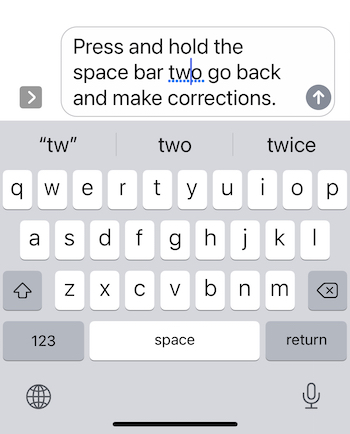
I thought I’d share a couple of little iPhone hacks I’ve learned about that made a big difference for me. This first one works on the iPhone and iPad. You can use your iPhone’s space bar like a cursor. If you’re typing on your iPhone or iPad screen and you want to go back to edit what you’ve typed, simply press and hold the space bar and a little vertical pointer will appear. Then move your finger slightly on the space bar (while still pressing and holding) to move the pointer to the space that you want to edit. This has made correcting all my dictated messages so much easier! Try it. I bet you’ll love it.
The other is for people who use multiple Apple devices. I just learned about this one a week or two ago and it’s already been a huge help. It’s called Universal Clipboard and it’s useful to those of us who have more than one Apple device connected by iCloud.
With Universal Clipboard, you can copy something on one of your devices and paste it to the other. So if I see a website on my phone that I want to view on my MacBook, I can simply highlight the URL, touch Copy and then on my computer open a browser, click in the browser window and select Paste. (I use the keyboard shortcut Command-V to paste.) The URL shows up, I press enter and then I can easily the website it on the big screen.
Another example might be if I’m starting an email on my phone and find it annoying to use the little phone keyboard. I can select the text I’ve already written, touch Copy (or Cut), then paste it into an email on my computer. It works for photos, images and videos too! I found that it worked like a charm on the first try because my preferences were already set for it. If you try it and it doesn’t work, try clicking on the link above for instructions on adjusting your system preferences (you need to enable Handoff).
If these are new to you, I hope you find them as useful as I have!
Tagged with: computer, ipad, iphone, productivity, productivity technology
Comments
Links
- Organize Your Family History
- Peace of Mind Spending
- Institute for Challenging Disorganization
- Shannon Wilkinson, life coach
- Getting to Good Enough podcast
- Ravelry
- Are you interested in becoming a professional organizer?
- NAPO St. Louis
- National Association of Productivity and Organizing Professionals








