Transpose + Kanban = Great task management
I readily admit that I’m a bit fickle when it comes to task management methods. I like to switch it up to keep it interesting. One look at the task management tag on this blog and you’ll see that I’ve tried (and enthused about) a lot of different task management methods. It’s not that I’m in search of the perfect system. I just know that, for me, keeping it interesting by trying new ideas is important and effective.
For the last month or so, I’ve been using a template I created on the fabulous form-making making website, Transpose, to manage my daily tasks kanban style.
If you’re not familiar with kanban, I blogged about it back in 2010, when I was using a white board and Post-Its® to list my tasks and then move them through a To Do-Doing-Done process. That white board took up some space and just writing down the tasks took a little effort (not to mention Post-Its®). Now, doing it electronically has been very easy and very enjoyable.
Here’s a screenshot of this morning’s kanban board. I try to start fresh every morning, clearing out the Done items and revisiting any left over To Do or Doing items.
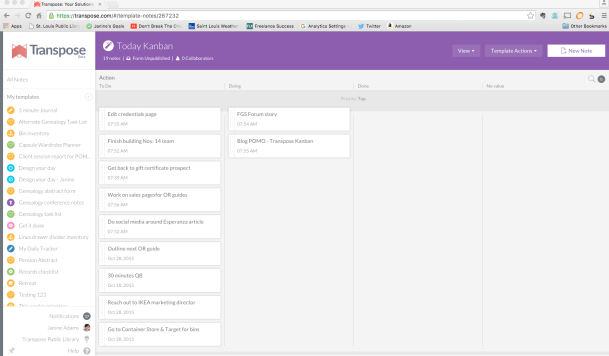
I can drag the tasks from the To Do column to the Doing column to the Done column. I can change the order of the tasks by dragging them around. I find the ease of use and complete customization really appealing. And I love that the user interface is easy, uncluttered and attractive.
The Kanban view in Transpose allows you to group notes by an additional field. So my template has a priority drop menu. I select one of three priorities for each task and then, if I choose, I can group those together. That way the top-priority items stay at the top of the list.
If you’re interested in trying it out, I made my very simple Today Kanban template available in the Transpose Public Library. Just download and adapt it to your needs.
Tagged with: personal kanban, productivity, task list, task management, time management, transpose
Comments
Links
- Shannon Wilkinson, life coach
- Getting to Good Enough podcast
- Institute for Challenging Disorganization
- National Association of Productivity and Organizing Professionals
- Ravelry
- Peace of Mind Spending
- Organize Your Family History
- NAPO St. Louis
- Are you interested in becoming a professional organizer?








