Nine ways I use Trello
I’ve been noodling around with Trello for about a year now. I’m still using Evernote for keeping track of lots and lots of things but I’ve always found its user interface to be something to be tolerated, not embraced. Trello is quite the opposite—it’s lovely and provides tools to make it even lovelier.
In July last year, in a post called Using Trello for task management, I detailed some of the reasons I enjoy Trello. Today, I want to talk about how I use it.
Here’s a screen shot of the Trello board I created to plan my upcoming genealogy research trip to Kentucky. Each board has lists (columns) and each list contains individual notes. There are tools within the notes, like checklists and the ability to attach documents and photos, that make them very flexible and useful. You can also easily drag around notes and lists.
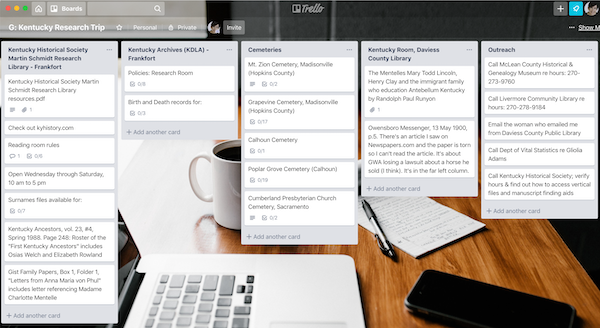
That Trello board is one of many I’ve created. Here are the nine boards I use most frequently:
- Various task-management boards. One thing I love about Trello is that I can create a variety of task management boards based on my needs and my mood. I have detailed ones that allow me to plan by the hour, some by category, a kanban board, and at least one with a bit a built-in fun. My current favorite is Chinese menu – humane version (I created it after writing this blog post about a humane task list.)
Here’s a peek at that one. (I don’t want to include screen shots of all of them, so these will have to do.)
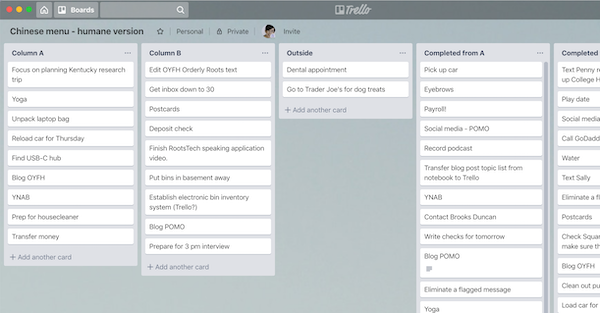
- Blog post planner. I drop ideas into this board, with a list for each blog and lists for completed posts. When I’m inspired, I use it to plan posts for the upcoming week or two. I also use it as an area to jot down content for those posts. I used that board to plan this post!
- Kentucky research trip planner (pictured above). This is not only helping me plan, but it will be very handy when I’m on the trip visiting various repositories. I’ll be able to tell at a glance what I’m looking for at each place.
- Recommended organizing products. As a member of the National Association of Productivity and Organizing Professionals, I’m privileged to have access to the wonderful online conversations among members. Often, products are recommended that I’m not familiar with. Trello has provided a great way to keep track of those because I can easily include a photo and it’s easy to access on my phone when I’m with a client. I organize the lists on that board by part of the house the product pertains to (kitchen, bathroom, etc.).
- Client projects. I create a board for most of my team-organizing clients. It’s a spot where I can stash pictures, communications, keep track of team members and also make sure all the tasks in the process are completed. It’s especially helpful when someone else is leading the team. In that case, I share the board with the team members.
- Employee time cards. Each of my two employees has a list in the POMO Admin board where she tracks her time, one card per work session. I consult those cards when doing biweekly payroll. When a card is paid, I move it to a Paid list, so it’s easy to for me to do payroll.
- Annual goals. I created a 19 × 2019 list, as suggested by Gretchen Rubin on her Happier with Gretchen Rubin podcast. Trello is a great place to stash that.
- Sleep tracker. As I’ve entered middle age, sleeping isn’t easy as it once was. In an effort to figure out what is promoting good sleep, I created a sleep tracker Trello board. Each morning when I wake up, I create a card reporting how well I slept, how long I slept, and the factors that might have contributed. (Did I take melatonin? Did I drink wine? Was the room too hot or too cold?) I apply a label (good night, bad night, neither good nor bad). I can tell at a glance how well I’m sleeping and some day I might dig into the data to determine what’s contributing to a good night’s sleep.
- My Kindle library. I’m just starting this project (and will blog about it when done). I have the hardest time keeping track of the books on my Kindle. A couple of years ago, I tried (and failed) to use Evernote for that purpose. Trello just might be the answer. (I’m inspired by my podcast co-host Shannon Wilkinson who’s using Trello for to track the books she’s reading. We talked about it on Episode 52 of Getting to Good Enough and there’s a picture of her board in the show notes.)
Trello is easy to use, flexible, beautiful and free. If you’re itching to switch up how you keep track of stuff, I’d encourage you to check it out!
Tagged with: task management, time management, trello
Comments
Carolyn, if you’re using the desktop app for Trello on a Mac, click Command+ (the Command key plus the + sign at the same time) to make the font size bigger on the cards. If you’re on a PC, I think Control+ will do the same thing. I don’t know how to make the cards bigger on the Trello on my iPhone, I’m afraid.
Janine Adams July 29, 2019 08:52 AM
Links
- NAPO St. Louis
- Peace of Mind Spending
- National Association of Productivity and Organizing Professionals
- Are you interested in becoming a professional organizer?
- Institute for Challenging Disorganization
- Getting to Good Enough podcast
- Organize Your Family History
- Ravelry
- Shannon Wilkinson, life coach









It would be more of an advantage if you could actually read the list. I cannot read them, they are too small. I like the concept as I have done this with my cleaning of my house, a specific list which I do not always follow, unfortunately.
Carolyn a Atkinson June 15, 2019 07:47 AM