Make charity write-offs easy with iDonatedIt
If you itemize your taxes, taking a deduction for items you’ve donated to charities makes good financial sense. You reduce your tax burden and you don’t have to go through the trouble of trying to sell your unwanted stuff.
The challenge for me has been that the IRS requires me to have itemized list of each individual item donated and its value, in order to substantiate the deduction. (I remember a decade ago, I could just donate a bag of clothes and guess that it was worth $100. Those days are over.)
It’s not that hard to make a list as I fill a bag, but then I had to go to the trouble to figure out the value. Enter iDonatedIt, a $3 iPhone/iPad app that makes the process a lot easier.
Last weekend, I cleaned out my closet and selected 24 articles of clothing that I no longer wear. I decided to donate them to the NCJW Resale Shop here in St. Louis. They only accept items of high quality, so I chose barely worn items to donate.
I opened IDonatedIt on my iPad and entered each article, telling the app the quality level (Good/Better/Best) and it created a list, complete with value. Here’s a screenshot:
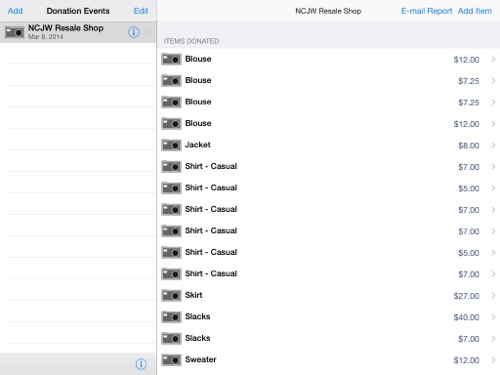
The app gives you the opportunity add a photograph to each entry, but since a photo isn’t required by the IRS, I didn’t go to the trouble.
When I was finished, I emailed it to myself, then printed out the list and attached it to the receipt I’d been given by the Resale Shop staff. I put it in my even-year tax file where it will be waiting for me at the beginning of 2015 when I do my taxes.
This was so much easier than keeping a pen-and-paper list and later assigning a value. I have to say this makes the prospect of getting together a donation seem less daunting!
Tagged with: decluttering, donations, idonatedit, taxes
Comments
Links
- Getting to Good Enough podcast
- NAPO St. Louis
- Organize Your Family History
- Are you interested in becoming a professional organizer?
- Ravelry
- Shannon Wilkinson, life coach
- Institute for Challenging Disorganization
- National Association of Productivity and Organizing Professionals
- Peace of Mind Spending








