An easy fix for worn keyboards
I spend a lot of time typing over the course of a week. I have a MacBook Pro, but I use an external keyboard, mouse and monitor when I’m at my desk. My favorite keyboard is the Apple Magic Keyboard with Numeric Keypad. I’m not a numbers cruncher, but I do use my calculator enough that I prefer a 10-key number pad. I like that it connects wirelessly. I like that this keyboard has rechargeable batteries. I also like its low profile, the way it looks and the way it feels. The main thing I’m not crazy about is its price tag, $129.
That’s why I was really disappointed when the numbers started wearing off the keys. As a touch typist, I don’t look at the keys that much but when I do look at them, I do need to be able to see them!
Here’s a photo the keyboard and its worn keys.
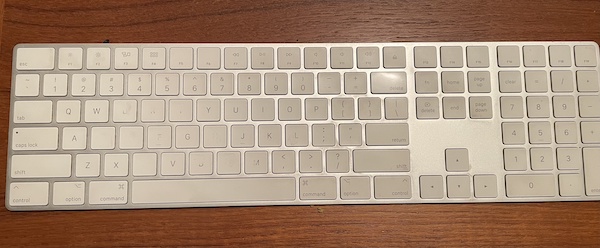
I didn’t want to shell out another $129 for a new keyboard when this one otherwise worked well. I tried replacing it with Wirecutter’s pick, the Logitech K380 bluetooth keyboard, which I bought on Amazon for $40. It was fine, but my hands felt cramped and it lacked the 10-key number pad. It also lacked a delete key and, for whatever reason, the keyboard shortcut I use on my laptop to delete letters to the right of the cursor, Fn-Backspace, did not work on this keyboard.
It got to be frustrating, so I started seeking other cost-effective solutions. When this happened on a different keyboard back in 2017, I made letter decals with my label maker to cover the missing letters. It didn’t look great and at first I didn’t care, but the edges ended up curling and it became unsatisfactory.
This time, I took a more professional approach. I googled around until I found this website, Keyshorts. It’s a company out of Poland that makes customized keyboard stickers and laptop skins. They offer some really beautiful decals that can transform a keyboard. But all I wanted for my keyboard was for it to look like it used to. They can do that too. Since the site had good reviews, I placed my order. The cost was $23.25, including shipping from Poland.
I was pleased to get a personalized response asking me for a photo of my keyboard to make sure they sent me the right decal set. It took a few weeks, but the decals arrived in perfect shape earlier this month.
It was very easy to adhere the decals to all the keys on my keyboard and I very quickly became used to the slightly different feel of the decal-covered keys.
Here’s what the keyboard looks like now.
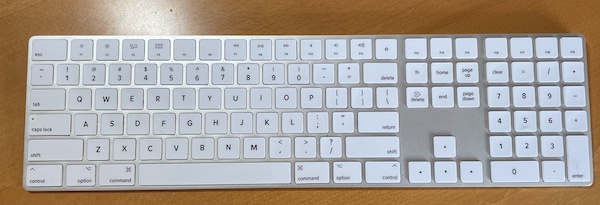
I am thrilled. For under $25 I have my beloved keyboard back! I give a big thumbs-up to Keyshorts.
P.S. I see that they also sell clear decals to protect keyboards. So if I ever get an expensive new keyboard, I may get a set!
Tagged with: computer, keyboard, keyshorts, solutions, technology
Comments
Links
- Shannon Wilkinson, life coach
- Ravelry
- Organize Your Family History
- Institute for Challenging Disorganization
- Are you interested in becoming a professional organizer?
- National Association of Productivity and Organizing Professionals
- NAPO St. Louis
- Peace of Mind Spending
- Getting to Good Enough podcast








