2018 highlight reel

I enjoy taking stock of the year that has just passed as I make plans and set goals for the coming year. Sometimes, I’ll post a highlight reel blog post here. I see that it’s been three years since my last highlight reel. So I thought I’d take a few minutes to share one this year.
2018 was a good year for me and for my business, though there were a few stresses that I’m glad are behind me. Here are some of the highlights of the past year:
Getting to Good Enough. My friend and life coach, Shannon Wilkinson and I started a weekly podcast that debuted on June 15. We have had such a great time discussing overcoming perfectionism. The topics that fall under that broad umbrella have been fun to explore and we’ve been gratified at the response we’ve received. So far there have been over 30,000 downloads! (If you haven’t heard it yet, you can get it out at our website or wherever you go for podcasts.)
I hired my first employee! For years I’ve used wonderful independent contractors on my teams but I’ve been wanting to explore the opportunities that having employees might provide. In August, I managed to get through the paperwork and other technicalities in order to hire my first employee, Amy Hubbard, an experienced organizer. She’s been terrific. I’m still using independent contractors and am so grateful for all my team members.
I was named Volunteer of the Year by NAPO-St. Louis. I was a founding board member of the St. Louis chapter of the National Association of Productivity and Organizing Professionals (NAPO-STL) when it was chartered in 2006. I’ve been on the board all but three years since. This past May I was honored and humbled to be named the chapter’s Volunteer of the Year. I was given a lovely Tiffany key chain to commemorate the honor, so I’m reminded of it every day!
I was quoted in Secrets of Getting Organized magazine. I was interviewed for at least two issues of this magazine from Betters Homes & Gardens Special Interest Publications. And I just finished answering questions for the next issue. It’s a thrill to be included along with some my industry’s superstars!
People continue to read my blogs. In 2018 both my websites (Peace of Mind Organizing and Organize Your Family History each garnered more than 140,000 page views, the highest year for either of them. As a bonus, Organize Your Family History, which I started in 2012, hit the milestone of 500,000 page views in 2018.
I was there for my family. My 88-year-old father won a distinguished service award from the Alumni Association of Whitman College, his alma mater and the college where he worked for almost 30 years. I was so glad to be able to travel to Walla Walla, Washington, to be there for his moment in the spotlight. And I was thrilled to pieces that two of my college buddies flew in from New York to be there too! I was also able to drop everything and go to Walla Walla at the end of March when my dad had a health crisis (which he has recovered from). And I took about three weeks off to spend time with my brother and niece when they visited from Australia at the end of this year. I am so grateful that my work allows me that kind of flexibility. (I have an amazing boss!)
I helped get out the vote. Through the extraordinary organization Postcards to Voters I hand-wrote and mailed over 1,000 postcards to voters around the country urging them to vote in the mid-term elections. I did it on my own time and on my own dime and it felt great to feel like I was making a difference. As a side benefit, I developed a new interest in improving my handwriting and learning hand lettering. (An example is the illustration for this post.) I’m always up for a new hobby!
Set achievable goals this year!
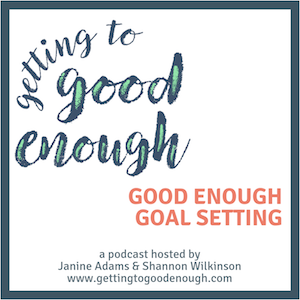
This is the time of year that many of us start thinking about revisiting the goals we set for this year and setting goals for the coming year. I love this process and really enjoy taking a whole day to work on my goals. This year, my big retreat day is December 26. Can’t wait!
The process this year is particularly exciting because I’ll be revisiting a goal-setting tool I haven’t used in a few years—one that you can use too. Back in 2009, Shannon Wilkinson and I created a teleclass about setting and keeping resolutions. The following year, we created a workbook to go with it. After selling it for a few years, we took it off the market.
Fast forward to 2018. In June, Shannon and I started our Getting to Good Enough podcast, which is all about overcoming perfectionism. We realized that our resolutions teleclass really fit in to our good enough philosophy, so we updated it for 2018 and renamed it Good Enough Goal Setting.
I was so excited when I listened to the teleclass and went through the workbook because it is still so relevant and helpful. The audio includes guided hypnosis, which can be very useful in the goal-setting process. (Shannon is a certified hypnotherapist.) I listened to it earlier this month and intend to listen to it again during my retreat day!
We’re offering the 25-page Good Enough Goal Setting workbook for $15. With it, you automatically get the 2009 teleclass (with the guided hypnosis). I think it’s a great tool to help you set realistic and achievable goals (and then go about achieving them!).
We discussed Good Enough Goal Setting in Episode 30 of Getting to Good Enough. You can listen to that episode on the podcast’s website, or wherever you get your podcasts.
I encourage you to check out the workbook + audio. It’s a small investment to set you up for a great 2019!
Just click on the View Product or Add to Cart button to purchase via PayPal!
Starting yoga where I am

In years past, I’ve blogged about how difficult it is for me to keep an exercise routine going. I’m not typically someone who needs to lose weight and my work is pretty active, but I know, intellectually, the importance of regular exercise, particularly in the aging process.
For some months, I kept having the thought that I should give yoga a try. It just seemed like the type of exercise I might most benefit from now. But I had all these barriers to getting started.
For example:
- I didn’t know what type of yoga I should try.
- I didn’t know where to go to learn.
- I was afraid of doing it wrong and hurting myself.
- If I was being honest, I feared I’d invest money and then stop doing it and beat myself up or feel bad about myself.
- I didn’t think I had a lot of time to spend doing it.
- I was afraid I wouldn’t enjoy it.
And that’s just for starters. I also have this weird compunction (which I’ve talked about more than once with my co-host Shannon on our Getting to Good Enough podcast) to start any new practice or habit on the first day of the month. If I missed the first day of a month I felt like I had to wait until the beginning of the next month to think about doing it again. Not beneficial. And completely unnecessary.
Then my lovely 24-year-old niece came for a visit. She and her dad (my brother, Larry) were at my house for 10 days and then the three of us went to Walla Walla to visit our father/grandfather. Miranda and I shared an Airbnb for a week. (It was this place and it was awesome!) Miranda has a morning routine that’s very important to her that includes yoga. Since we were sharing a space I got to observe her effortlessly doing yoga at home. It wasn’t terribly time consuming but it was clearly beneficial to her. She could do it daily despite a demanding travel schedule. Miranda made yoga look very appealing.
When I told her that I’d been pondering getting started but didn’t really know where to start, she suggested the free online videos from Yoga with Adriene (which is what she uses) and specifically that I start with Adriene’s 30 Days of Yoga series.
This is exactly what I needed: A specific recommendation of a 30-day program that mixes things up and tells me exactly what to do every day. It doesn’t get boring and there’s no guess work and no choices to make. I’m making a 30-day commitment, which I can handle. The final component, for me, is external accountability. By telling you all about it here (and mentioning it on the podcast), I’m making it easier to stick with the program.
I ignored the fact it was the middle of the month and on December 12 I got started. I completed Day 6 today. Guess what? I’m absolutely enjoying it! The time commitment is 15-30 minutes daily. I try to do it in the morning but a couple of days had to do it in the afternoon. I do it in my home’s guest room, which is opposite my office, and I don’t need a lot of set up or anything. The barriers have vanished.
Adriene explains things well, has a great sense of humor and gives you permission to just work where you are. I am not as flexible as she is (obviously), but she reassures me that that’s okay. I’m starting where I am (we did an episode of the podcast on that) and I am happy!
If there’s something you’ve been meaning to try, perhaps you can just go ahead and give it a shot and try to ignore all your inner objections. I’m glad I did!
ETA: It’s January 15 and I haven’t missed a day of yoga. It’s been weeks since I’ve had any reluctance to do yoga. I’m feeling stronger and more flexible. I finished 30 Days of Yoga and have moved on to Adriene’s 2019 30-day journey, Dedicate. She’s all kinds of awesome!
A morning smile
I’m in Walla Walla, Washington, with my brother and niece visiting our dad. I flew here through Phoenix Skyharbor Airport, where I purchased a little pick-me-up latte at Peet’s Coffee.
When the barista served me my latte, it put a giant smile on my face. She is an artist! I keep looking at the photo in my camera roll (and on my Instagram feed) and it keeps making me smile. So I thought I’d share it with you.

Worth repeating: Ten things I learned on my vacation
I haven’t taken a proper, responsibility-free vacation in a very long time. I re-read this post this morning, written in 2012 after a wonderful trip to Barbados, and was so glad to be reminded of the importance of getting away. I thought I’d share it in the hopes that it might inspire you to take a vacation!
As I mentioned in my last blog post, last week I went to Barbados with my college buddies, to celebrate our 50th birthdays.
It was glorious. Barbados is a lovely island, full of friendly people. Our accommodations were top notch. We kept busy, but not too busy. I did virtually no work, save checking email occasionally and responding a tiny bit.
It made me realize how long it had been since I’d taken a real vacation. And that I need to do it more often.
On the last day, I dangled my legs in our little private pool and jotted down ten things I learned on vacation to share with you here:
1. It’s okay to take off your watch and not know what time it is.
2. Unwinding completely is possible—and beneficial.
3. Under certain conditions, I actually am a beach person.
4. Vacations are worth the time and money.
5. You can create memories without documenting them. (It killed me to leave my camera at home when we were in the water, but I couldn’t risk injuring my precious iPhone.)
6. I don’t particularly care for snorkeling (but I was glad I tried it).
7. It’s okay to admit that snorkeling isn’t for me and stay on the boat while others snorkel.
8. There’s no room for the word “should” on vacation.
9. Being among your most long-standing friends who know and love you is a wonderful thing. (Well, I already knew that.)
10. Luxury doesn’t have to be outrageously expensive.
We stayed at a lovely villa booked through Villas of Distinction. I’d go back to it in a heartbeat. A beautiful accommodation for a low price (since there were five of us).
Here’s a photo of the five of us at a restaurant on our last night on the island. I feel so lucky to have such wonderful friends!

KC, Dede, me, Denise and Ann
Happy 12th birthday!

This month, this blog turned 12. I published my first blog post, What is organized? on November 10, 2006. I’m really grateful that my website designer, Nora Brown, suggested I start a blog. Back then I had barely even ready any blogs.
In the 12 years since, I’ve published over 1300 posts, which at an average 450 words per post is a whole lot of words. I try to blog twice a week (Mondays and Thursdays), though that doesn’t happen every week. And occasionally, I repeat past blog posts, which is one of the perks of being a long-time blogger, in my view.
Writing a blog is a lot of work—particularly if you dedicate yourself to posting regularly. But for me it’s been well worth the effort. This blog has helped me and my business in so many ways. Here are a few:
- It helps my search rankings, which puts me in front of prospective clients
- It lets clients and prospective clients know that I’m not perfect
- It also lets clients and prospective clients know that despite my imperfection, I do have expertise
- It’s allowed me to connect with people and companies throughout the world
- It’s given me a lens through which to look at the world
- It’s helped record my personal history so I don’t have to rely on my memory (in a way it’s a very public journal)
Social media channels seem to come and go but I think blogs are here to stay. That suits me fine, because I have no plans to stop blogging. In 2012 I started a second blog, Organize Your Family History, which marries my passion for organizing with my passion for genealogy research. I try to post there twice a week as well (Tuesdays and Fridays).
If you have topics you’d like me to address on this blog, I hope you’ll shoot me an email!
Photo by Photo by Bambi Corro on Unsplash
Links
- Are you interested in becoming a professional organizer?
- Peace of Mind Spending
- National Association of Productivity and Organizing Professionals
- Getting to Good Enough podcast
- Ravelry
- Organize Your Family History
- NAPO St. Louis
- Shannon Wilkinson, life coach
- Institute for Challenging Disorganization









