Worth repeating: Organizing your car
I wrote this post a few years ago and when I stumbled across it today, I decided to share it again. I have a different car now and can no longer use my knitted trash can, alas. But I got another hand-made trash receptacle for my car, which I love. If you, like me, are spending less time in your car these days, now might be a good time to organize it. You’ll have a fighting chance of keeping it organized!
Last week, a client asked me to help him organize the console and glove compartment of his car. I think that’s the first time I’ve been asked to organize a car and it was fun! In no time at all, we had his car organized so that he can find what he needs easily.
Perhaps because I had so much fun with my client, I decided to organize my own car today. In my case, the console is pretty much empty and the glove compartment under control, but the cargo area and back seat (full of organizing supplies) needed some love and attention.
Organizing a car is like organizing any space, just on a smaller scale. Here are the basic steps:
- Empty the area in question (glove box, console, cargo area)
- Sort the items into categories, putting like things together
- Toss the inevitable trash
- Take inside the stuff that belongs inside (I can guarantee there will be some)
- Donate the car gadgets that seemed like a great idea but you never use
- Start putting away the stuff you know you want to keep in the car. Start with the items you use most often and put them in the areas easiest to reach from the driver’s seat.
- Put the “just in case” stuff in the farthest away storage spaces—you really want to keep close at hands the items that are used regularly.
Here are some storage ideas we used for my client:
- Ziploc® bag to corral his food items in the glove compartment
- Stacked accessory boxes in his center console (which is square-ish), with the most used stuff in the top box, without a lid. Tucked underneath in an accessory box with a lid were items he wanted in the car but didn’t need super-easy access to.
- The pocket in the passenger side door for the owner’s manual, so it didn’t take up valuable space in the glove compartment.
Don’t forget about your wastebasket! Putting wrappers and other trash items in a receptacle is probably the single best thing you can do to keep, your car looking clean. I absolutely love the hand-knit basket I put in my car (I knitted it before I bought the car and it fits perfectly into the spot in front of the console! Here’s a picture:

If you like the idea of a decorative, hand-made wastebasket, there are no shortage of options for car trash cans on Etsy.
Now that my car is clean and organized, I’m off to get it washed and detailed! When I think about how much time I spend in my car, I realize I should do that more often!
Five months of daily yoga
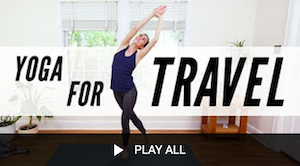
Today is special for me because it marks five months of doing at-home yoga every day with Yoga with Adriene. That’s 153 days in a row of yoga. It’s gone from something I felt like I should do (even when I didn’t really feel like it) to something I want to do. There’s no longer a question of whether I’ll do it. The question is just which yoga video I’ll do. I almost always do it in the morning, before walking Bix. It’s a lovely way to start the day.
In June, after two months of daily yoga, I wrote a post about why I love Yoga with Adriene. I just re-read it and I don’t think I can improve upon the reasons I enumerated, so here they are again:
Nine things I love about Yoga with Adriene
- I’m getting stronger and more flexible. I’m 57 years old. I am absolutely thrilled to be getting stronger and more flexible, not the other way around.
- It’s good for my body and my mind. Stilling my mind, breathing deeply and moving my body are absolutely what I need right now.
- It’s gentle. Adriene is such a kind and gentle communicator. Her workouts are full of love and body acceptance. She suggests modifications for every pose and normalizes the idea that you might be not able to do all the stretchy bendy things she can do.
- Adriene is funny. She’s a yoga goddess with a beautiful body but Adriene is self-deprecating and makes funny comments all the time. (Today she bowed her head, then commented, “I see toothpaste on my shirt. Class act.”)
- There are many options, but I don’t have to make a choice. I’m easily overwhelmed by options. Adriene offers 30-day yoga journeys every January where you just do the workout designated for that day. (You can start any time.) No choice necessary. She also offers a themed calendar every month, so you can do the workout for that day. (This month the theme is, appropriately enough, Courage.) So far, I’ve done three different 30-day journeys, two of them twice. I’ve done 2020’s Home twice, 2015’s 30 Days of Yoga twice and 2019’s Dedicate once. I love that I don’t necessarily have to choose which of her many videos to do!
- The workouts are varied but there’s continuity. Each workout has some sort of theme—it might be for a certain part of the body (today I did neck and shoulder relief) or it might be to create a certain feeling, like “Soften”. After doing it this long, the yoga poses are familiar but there endless ways to put them together and each workout feels fresh to me.
- It’s free! Adriene does have a paid community, but all the workouts on her YouTube channel are free. And they’re not interrupted by ads.
- I get to do yoga in my pajamas. I know if would be very hard for me to leave the house to do yoga. Now, I just have to take a few steps from my office to my guest room to do yoga in the morning. And most mornings I do it in my pajamas. Talk about letting it be easy!
- Benji. Adriene’s Australian Cattle Dog, Benji, is present in almost all the videos. He’s calm and zen and adorable. Usually he’s extremely well behaved but occasionally he does something funny (like the time he sat on Adriene’s head when she was in child’s pose.) Adriene always acknowledges him and treats him with love.
I had been thinking about doing yoga for literally years. And now it’s part of my life. I think the reason I could get started and stick with it was that I got rid all the barriers—it literally couldn’t be easier for me to do from my home, often in my pjs. (Plus, I was inspired by my awesome niece, Miranda, who won’t start her day without it.)
I’m going to be taking a two-week driving trip soon and I intend to keep up the daily practice. I won’t be doing it out of a sense of obligation to break the chain. I’ll do it because I want to do it to help my body (and my mind) after long days of driving. I am so grateful to have been able to make this part of my life.
Is there something you’ve been wanting to incorporate in your life that you’ve had trouble starting? Maybe take a look at the barriers and see if you can set them aside. I’m really glad I did.
The nitty gritty of my Trello daily task management board
Back in May, I wrote a blog post, called Trello + automation = productive bliss, about the daily task management Trello board I’d been using for a couple of weeks. As you can tell by the title of that post, I was really excited about this task-management system. Now, three months later, I’m even more excited about it. I’ve used it every day (many times a day) for about four months now and it is helping me be more productive and, even more importantly, it’s keeping relatively stress-free. I’m holding less in my head, which gives me a clearer brain.
On Episode 118 of our podcast Getting to Good Enough, published today, my co-host Shannon and I discussed this task management system—which I’ve roped her into trying—and I promised listeners a granular blog post about how I use it. If you’re a podcast listener, I’m glad you clicked over to this post and I hope you find it helpful. (If you haven’t listened to Episode 118, and this topic interests you, I encourage you to listen to it.)
As I wrote in my original post, my board is based on a template created by Mitchell Fry that is a free download from Trello. The template includes a link to his blog post with two tutorials about setting up the Butler automations for this board. I encourage you to check it out. Please understand that give full credit to James for this brilliant board.
I’ve modified the daily task management (DTM) board a a bit for my needs and I’m so happy about it I want to share it in detail in hopes it will help you too.
Just to give you a point of reference, here’s a picture of a sample board I created. It looks like my regular board, with some of the more personal tasks removed. (It’s the same photo I used in the previous post.)
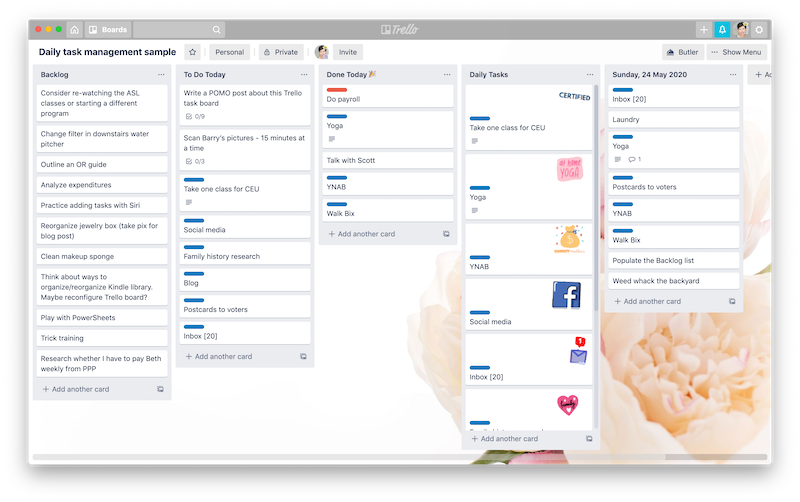
I’m going to break this post down into a few sections:
- The basics
- The automations
- How I use it every day
- The extra goodness (confetti, stickers, cover art, divider cards)
- Entering new tasks
The basics:
My DTM board is broken down into lists. The key lists with which I interact every day are (in left-to-right order):
- Backlog
- To Do Today
- Done Today
- Daily Tasks
- The past week’s Done Today lists (I keep seven days’ worth before they’re archived)
The Backlog list contains my master task list. Each is written on a card, which are like electronic sticky notes. For the most part I have one task per card.
The Daily Tasks list contains, as you would expect, the tasks I like to do every day, usually seven days a week. There are 13 cards in there, including things like yoga, blog, walk Bix, and write in my gratitude journal.
The To Do Today list is populated by my daily tasks (which are automatically moved to the To Do Today list while I sleep—more on that in a minute) and the tasks I select each morning from the Backlog list.
The Done Today list contains cards that I drag manually after accomplishing a task. When I drag something into Done Today using the Trello app on my computer, it explodes with confetti. You read that right. It’s as awesome as it sounds. To get the confetti, all you have to is copy a little icon into the title of the list. You can find the icons on this blog post from Trello. (Scroll down to “Party Your Pants Off.”)
Here’s the video of the confetti I created for the last post, so you can see what I mean:
The automations
I want to interject right here that automations are not available in the free version of Trello. Trello Gold, which costs $5 a month (or $45 when paid annually), provides a limited number of command runs every month. I found out within two weeks that in order to have all the automations I use, with the frequency I use them, I have to pay for Trello Business Class. (I pay $120 a year for that.) It’s absolutely worth it to me, obviously. But I wanted to make that clear before you read further.
I’ll be the first to admit that setting up Butler automations isn’t intuitive for a non-coder like me. But Mitchell Fry’s blog post Using Butler Automation with your Trello Boards recreates, step by step, how to do them in its two tutorials. So you can just replicate what he teaches. And once you understand it a bit, it becomes easier to branch out and create additional automations of your own invention.
These are the automations that I’ve employed. They are the secret sauce of the system and they are the reason it’s been so sustainable for me.
While I’m asleep, these things happen:
- Everything left in my To Do Today list is moved to my Backlog list.
- A new list is created with the previous day’s date and the cards in my Done Today list are moved to it.
- The cards from the Daily Tasks list are copied to the To Do Today list.
- Any Done Today list dated more than a week ago is archived.
Those are my daily automations. I also have weekly and monthly automations as well. For example, on Saturdays, two cards appear in my Backlog list: weed rain garden and laundry. Every other Wednesday a card appears in my To Do Today list that says “get ready for housekeepers.” And on the last day of the month, a card appears in my To Do Today list, reminding me to gather social media analytics, something that I do every day on the last month.
The types of automations described above are in the Calendar section of the Butler automation. I also use Board Buttons. The one I use most often shuffles the Backlog list so I don’t get in a rut of looking at the only ones on the bottom or the top. I also have a board button that selects a random task from the Backlog and puts it in my To Do List. I love that.
How I use it every day
When I wake up in the morning, my DTM board is ready for me to finish setting up for the day. My To Do Today list is populated with my daily tasks and nothing else. I look at my Backlog list and archive any daily tasks that I didn’t accomplish the previous day. (They’re easy to spot because they have stickers. More on that in the Extra Goodness section below.) If there are tasks I actually did but didn’t manage to drag to Done Today, I move them to the previous day’s Done Today list (which is also equipped with confetti). Then comes the important part: I drag those things I want to get done today into the To Do Today list. As I look that list over, I usually put the cards in the order I think I’ll do them.
If I have appointments or other key events in the day, I’ll separate them out with dividers. I make a divider card by typing three dashes in a blank card. That creates a card with nothing but a line in it and I use the divider card to separate chunks of the day. So, for example, if I have a phone appointment at 11, I’ll add the appointment as a task and put a divider card before it, which indicates to me that I hope to get everything above the divider line done before that appointment. That’s a level of detail that’s certainly not necessary, but it works for me.
Here’s what that looks like. I took this photo of my actual board today.
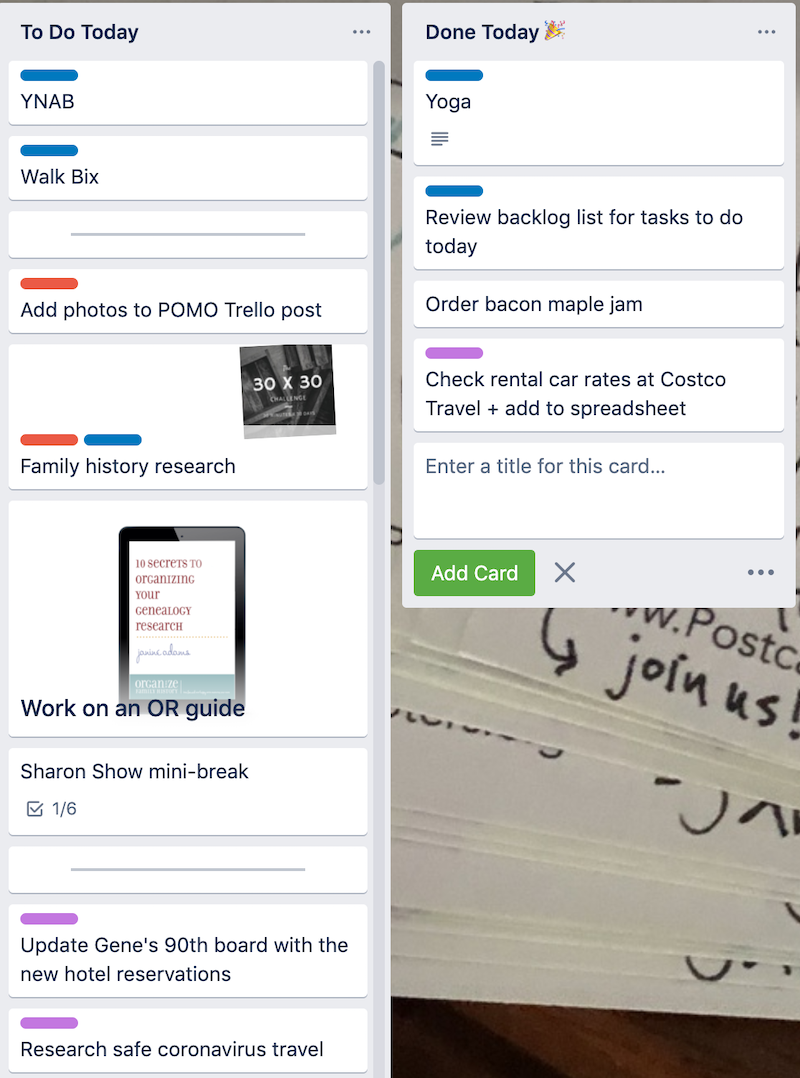
Throughout the day I’m scanning my To Do Today list and moving items I’ve accomplished into the Done Today list while I bask in my confetti explosion. Also throughout the day I’m adding tasks. Usually I add them to the Backlog list, but sometimes I add them to the To Do Today list, depending on their urgency. And, yes, I’ve been known to create a card after I’ve done something that wasn’t on the list, just so I could drag it to Done Today and get confetti.
Extra goodness
Everything I’ve described is great, in my opinion. But there are some little extras that are cherry on the sundae. They include:
- Stickers. I add a sticker to my daily tasks, which helps them stand out and are cute and fun (and who doesn’t need a little cuteness and fun in their task-management system?). The stickers do take up extra space, though, so I have an automation that removes the sticker once I move it to the Done Today list. (I used to remove them from the tasks in the To Do Today list, which is why they’re not in the top photo, but now I keep them until the task is done.) Stickers are accessed by clicking on the Show Menu button at the top the board then Stickers in the Menu panel. The stickers are actually gifs, but I don’t have mine move. That would be overstimulating for me. Sometimes I upload my own photos to use as stickers (like the 30 × 30 challenge sticker in the Family History Research card shown above). You can see some of the Trello-supplied stickers I use for daily tasks in the sample board at the top of the post.
- Labels. You can label cards with a little bar of color to color-code tasks. So, for example, I have a blue Daily bar on my daily tasks so that once the sticker is removed, I still recognize it as a daily. The other two labels I use most on this board are Top Priority (red); Financial (green, of course). Right now I’m planning a trip, so I have tasks related to the trip labeled in purple.
- Covers. You can also use photos as cover art on the card, which makes them fun and easily spotted. I do this sparingly, but I do have one for the daily card for working on my next Orderly Roots guide. I uploaded a picture of an existing Orderly Roots guide to use as the cover art. (You can see it in the photo in the “How I use it every day” section above.) You don’t have to upload photos for covers; Trello provides photos from Unsplash that you can use as card covers (as well as board backgrounds). You can also use a color as a cover, either making the entire card that color or putting a big bar of color across the top of the card (much bigger than a label).
- Keyboard shortcuts. My life got better when I discovered the keyboard shortcut for archiving a card. If I hover over a card so it turns grey and press the “c” key on my keyboard, that task is automatically archived and out of my sight. I also use the “l” shortcut for quickly adding labels to a card. You can see a complete list of keyboard shortcuts by pressing the shift key and the ? at the same time.
Entering new tasks
It’s easy to add a new card to a list by clicking on “Add another card” at the bottom of a list. I do it all the time. You can also insert a new card under an existing card by hovering over that card and pressing N. But my favorite way to add a task to my Backlog list is to dictate the task on my iPhone using a Shortcut. This was a game changer for me. It’s the easiest method I’ve ever used for adding a task to any kind of task list (digital or analog).
I find iOS shortcuts a little hard to put together, so here’s a picture of my shortcut recipe for adding a task to my backlog list:
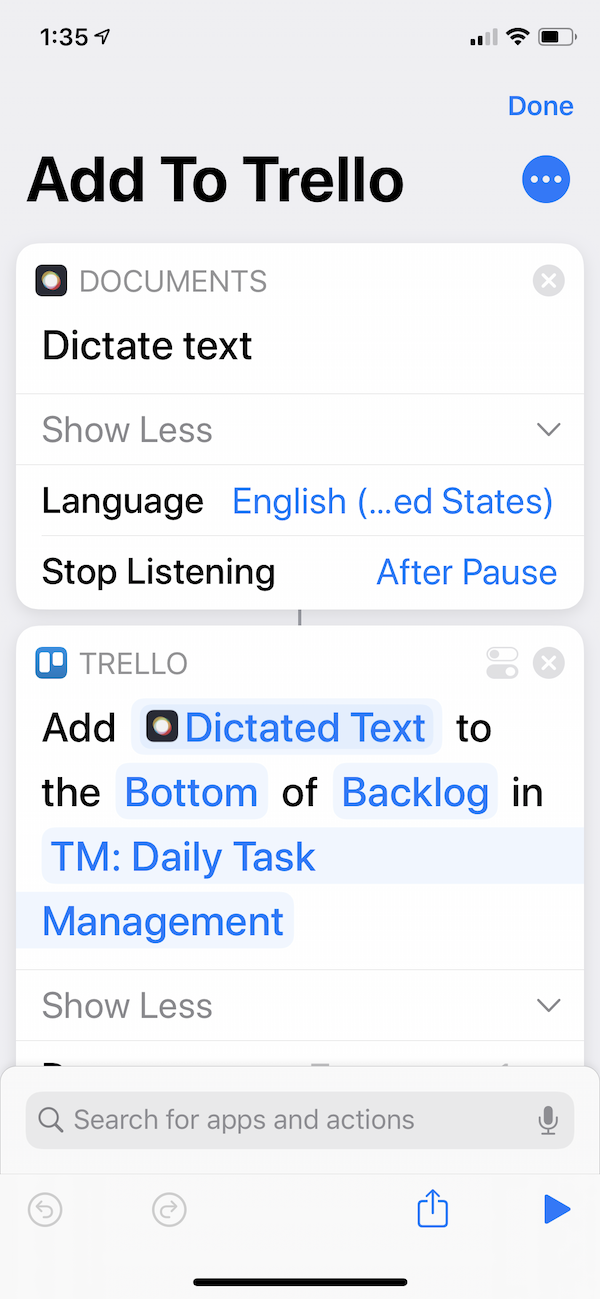
And here’s how it looks on my phone.

I get to it from the Control Center on my phone (swiping right as far as I can, and then scrolling to the bottom of my screen, where my Shortcuts widget is.) I simply press Add to Trello and start talking. The task is automatically added to the bottom of my Backlog list. It’s like a miracle. (As you can see in the photo, I also have a shortcut that allows me to dictate a blog post idea and it’s automatically added to my Blog Post Ideas Trello board.)
Shannon uses Siri on her Apple Watch to dictate tasks that are added to the bottom of her Trello task-management list. She never even has to touch her phone. That feels miraculous too.
Implementing this new system has revolutionized my desk time. Because of the pandemic, I’m spending a lot of time at my desk and I don’t want to look back at all this available time and feel I squandered it. My DTM board keeps me focused and on task. It’s the touchpoint for my day. Whenever my focus shift away from what I’m doing, I go to the list and I’m reminded of what to do next. I no longer have days where I can’t figure out how the day passed without my getting anything done. I do a lot and what I do is all captured on my board.
One important note: the success of this system (like any task-management system) depends on daily interaction with it. If you were to implement the same automations I have and then ignored your board for a week, your undone daily tasks would pile up in the Backlog list and become overwhelming. If you try it, I encourage you to commit to daily interaction with it until you can reap the benefits that will keep you going.
I hope this post answers questions you have if you’re interested in giving it a try. Feel free to reach out in the comments below through the Contact form if you have further questions you think I can answer.
August tiny projects challenge: Day 5
It’s the fifth and final day of my Tiny Projects challenge! It’s been fun to look around and identify little projects that pack a punch. Today, I spent a half hour on the Elfa rolling file cart that lives under my desk.
Here’s a before photo:
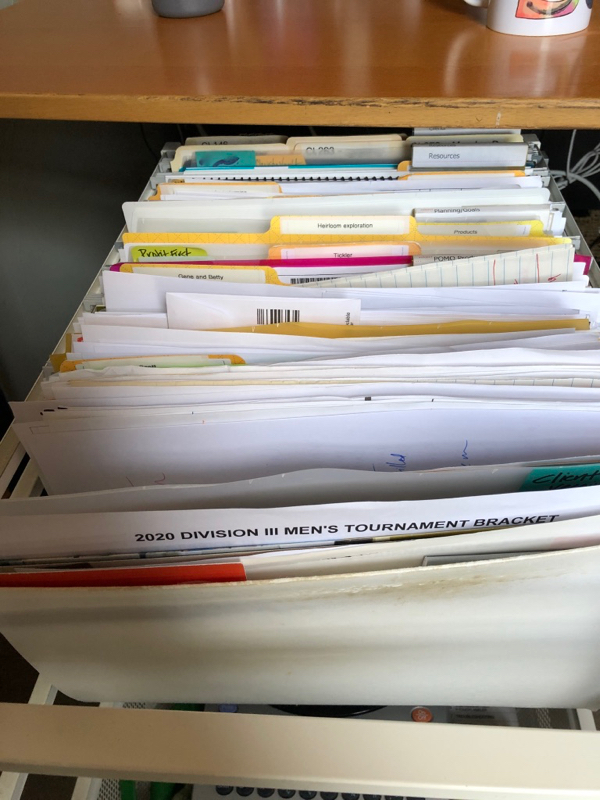
A little background: I’ve had this file cart ever since I started my business 15 years ago. The idea is that it holds action folders and other papers I want to keep close at hand. It evolved into a place to store documents pertaining to my family—not genealogy, but rather documents for my father and brother, Scott, who sometimes need my help. I also used to store all my brainstorming and planning documents, most of them handwritten, in the cart. And there were client files stored there.
The truth of the matter is that I rarely accessed any of the documents, except the front three hanging files. I went through those in the first 15 minutes of my session. That was easy; I weeded some stuff out, but really didn’t get let go of that much.
Then I got to the brainstorming/planning documents and decided to hold on to them for inspiration in the near future. I made a note on my Trello task management board to go through them, which I’ll enjoy doing. I just didn’t want to take the focus away from decluttering today. Behind those were several folders of documents relating to NAPO-St. Louis. I was on the chapter board for a number of years, off and on, and had accumulated a bunch of paper. I didn’t even realize I still had that stuff! So into the recycling (or shred, as applicable) bin it went. I moved the client files to archival storage. And that was that.
Here’s the after picture:
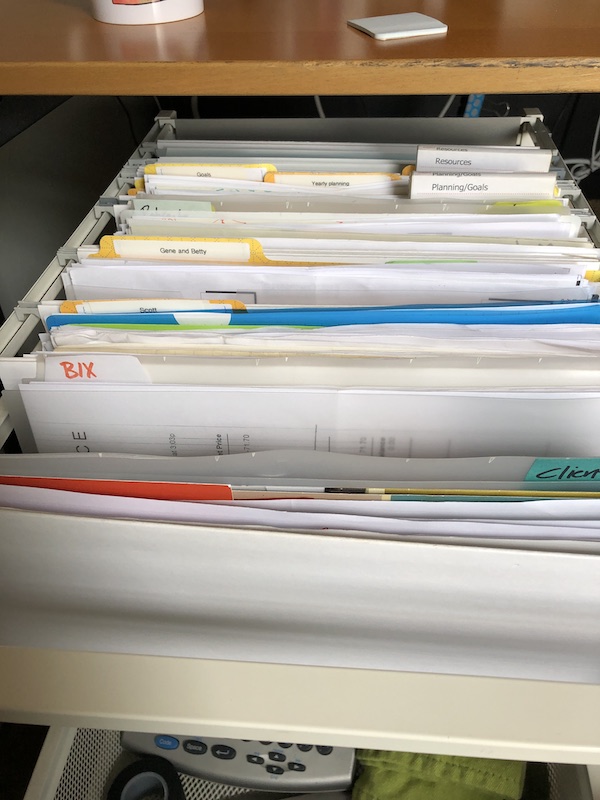
And here’s the satisfyingly large pile of folders I emptied:

Now I have a ton of room in my file cart. (And there will be more, once I go through the brainstorming/goals folders.) The items I am keeping will be easier to access. The deadwood is gone. And the cart itself is much easier to maneuver. Its design requires me to pull it out from under the desk in order to access it. It’s always been quite unwieldy. Now it feels light!
After five days of tiny challenges, I feel energized. It’s been so great to check these little projects off my list. I’m already reaping the benefits!
August tiny projects challenge: Day 4
Today, I turned my attention to a tiny challenge that has a big impact: the area of my desk that I look at constantly. I probably view this area of my desk more minutes a day than anything else in my home, except probably my computer monitor.
I cleared my desktop as part of the tiny projects challenge at the beginning of the pandemic. But it needed more help. Here’s the before picture, taken moments before I got to working on it:

You can see some stuff just needed to be put away (my teal glasses and my mug, for example). But there were also items that really didn’t need to be on my desk: three water bottles (I just need one), an iPad Mini I don’t use much (it’s got a picture of Bix as a puppy as its cover), a big dish for paperclips and binder clips. I also have too many pairs of glasses on my desk. I need one—my computer glasses—within arm’s reach. The others (spare distance glasses, single-vision reading glasses, and spare computer glasses in case I leave the current pair upstairs) I moved to my office-supply closet.
Here’s the after picture:

And here’s a wider shot so you can see how that area fits into the landscape of my desk. (I know I always like to see that.)

The thing that takes up the most space on my desk is my abundant collection of pens. In my defense, I do hand lettering and I like to have the appropriate pen for the job at hand. I did pare the pens down further—I was able to get rid of one jar of pens. Believe it or not all those pens you see in the after picture are ones I feel I need close at hand.
I moved the extra water bottles into the kitchen and replaced the dish of paperclips with a small yogurt jar (the binder clips joined their friends in the office-supply closet). I also took the face shields that were in that cardboard box on the scanner stand just beyond my desk and put them in a container in the office supply closet so I could recycle the box. That made a big difference!
This project took me 20 minutes, including decorating a couple of yogurt jars with washi tape. I now have more visual peace and everything feels more expansive. Another project that puts a smile on my face!
I’m absolutely digging the high value these small projects bring. Tomorrow will be the last one of this batch, then we’ll get back to normal programming.
August tiny projects challenge: Day 3
Today, I spent a half hour tidying and organizing one of the closets in my office. My office used to be a bedroom and it has a large closet, whose sliding doors I removed, where I store my office supplies. (If you’re curious, I did a before-and-after of that closet a few years ago in this post.) But the office also has a small reach-in closet, original to the 1908 house. In it, I store two rolling file carts, some archival things, and mostly genealogy-related items.
Back in 2011, I outfitted the closet with a simple Elfa system. About a year ago, when I was training one of my employees, we decluttered and organized the closet, but disarray had crept in. I thought it would be a great tiny project for today.
First, I snapped a before shot, of course:
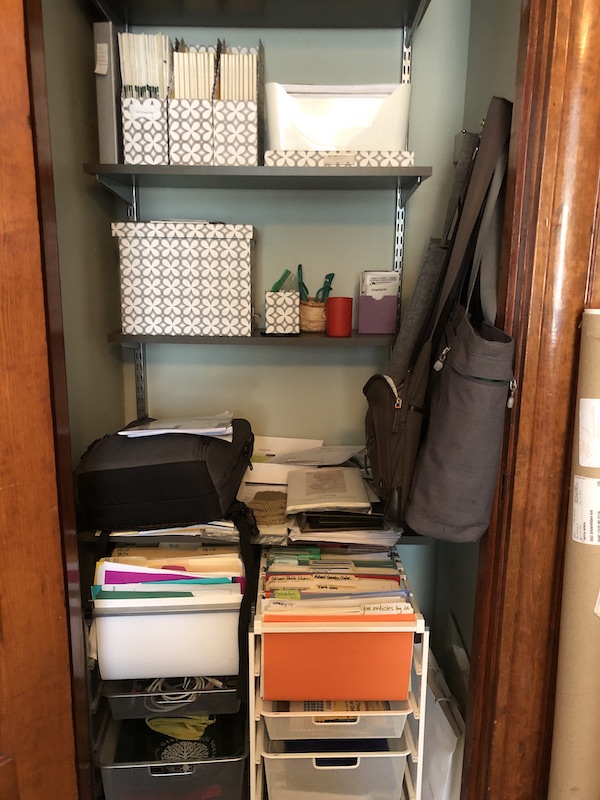
Almost all the clutter was on the main desktop-like surface. I pulled out all those items. The bulk of it consisted of genealogy journals, which I placed in the bin labeled “genealogy journals to read.” (That bin seems to only get more full.) There were a few items I took upstairs to file. There were a few genealogy-related document that needed to be filed and at least one business-related document to file in the other file cart. And there were a number of photos of ancestors, which I honestly didn’t remember, scattered about on the surface. I also store my laptop backpack on that surface, so I can grab it easily. Of course, I haven’t had a need for it since March, but I plan to use it again in a couple of weeks.
It was easy for me clear the surface. I filed what needed to be filed and I put all the ancestry photos together. I need to scan and process them into my electronic genealogy filing system, so I put them in a container that I labeled, “photos to process.”
I did one other thing that pleased me. I had a bulging file that was taking up too much room in my file cart. I pulled it out and saw it was my “Kudos” file, where I placed cards and printouts of emails that expressed appreciation. I like to hang on to them in case I need a boost. But, to be honest I rarely look in that file.
The file was taking up so much space because of the cards that people had taken the trouble to write in and mail me. So I took out the cards and put them in a little container that I labeled “happy cards.” It’s now on a shelf, so it will be easy for me to look at them. Maybe I’ll go through them as a little reward at the end of the day! No reason to hide them, right?
Here’s my little happy cards bin:

The hooks on the wall had laptop bags that have been supplanted by my backpack, but I may have alternate uses for them, so I moved them to the guest-room closet. I left the felted wool bag because it makes me happy. It reminds me of my 2009 trip to Australia, where I purchased it.
Here’s the after shot:

It took me only 30 minutes (including filing and making labels!) and now I have peaceful closet where things that make me happy jump out at me. This little project put a smile on my face!
Be sure and look tomorrow for another tiny project!
August tiny projects challenge: Day 2
Today I focused on my cluttered computer desktop. I don’t tend to see my desktop—it’s hiding behind the many windows I always have open on my Mac. The only time my cluttered desktop bugs me is when it gets so full it fills the entire desktop on my big external monitor and starts slopping over to my laptop monitor. That happened a little while ago, so I decided to address it in as a tiny project.
The desktop is the default place for me to save screenshots. I take a ton of them without ever bothering to go back and delete them. Clearly I could use some habit change here.
This project actually took me 40 minutes so it wasn’t so tiny. But it could have been worse. I accidentally discovered a time-saving feature at the beginning of the session that made this a lot easier.
But, first, an embarrassing photo of my cluttered computer desktop this morning. (I revealed the desktop in order address it without having to close all my windows by clicking Command F3.)
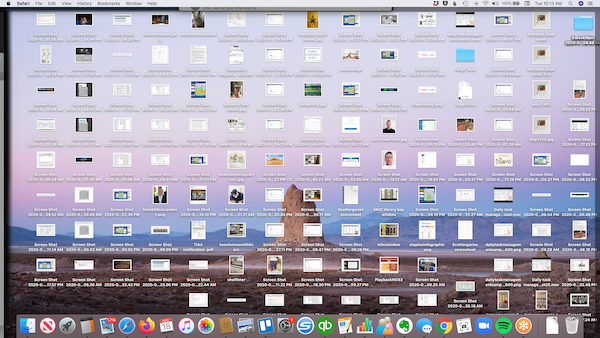
The miracle shortcut that made this so easy is found under the View menu in the Finder. It’s called Use Stacks. I clicked it just to see what it would do and was amazed that it cleaned up my desktop by putting all the loose files together in stacks of categories, like Screenshots, Movies, PDFs, and Images. When you click on a stack, the individual files appear.
Thanks to Use Stacks, before I even started decluttering, suddenly my desktop looked like this:

It felt like a miracle. I could have stopped there. But I knew I wanted to actually get the excess out. So I spent some time refiling some of the documents and pictures I wanted to save and deleting the rest. This was a bit of a tedious process that I know I can avoid in the future by not letting them pile up. With like items together—particularly all the screenshots—it was much easier to identify the items I wanted to file and those I wanted to delete.
So 40 minutes after I started this is what my desktop looked like. I’m decided to stick with Use Stacks mode and I’m happy there are very few items in those stacks.

The result of this 40 minutes is some visual peace of my desktop and a resolve to do several things so my desktop doesn’t get so out of control:
- Delete screenshots I know I no longer need
- Resist the urge to let store items on the desktop rather than filing them
- Employ Use Stacks to keep my desktop tidy
I’m glad I did this, even though it took a little longer than I expected, because I am now so much better equipped to avoid this problem in the future!
Watch out for another tiny project tomorrow!
Links
- NAPO St. Louis
- Shannon Wilkinson, life coach
- Getting to Good Enough podcast
- Are you interested in becoming a professional organizer?
- Ravelry
- National Association of Productivity and Organizing Professionals
- Organize Your Family History
- Institute for Challenging Disorganization
- Peace of Mind Spending








