A great 90th birthday present

Gene at 90
My father, Gene Adams, turned 90 on September 11. He lives in Walla Walla, in remote southeastern Washington state. I usually visit about four times a year but because of COVID, I hadn’t seen him since early February. I couldn’t stand the idea of not being with him to celebrate such a big day, but I also wasn’t comfortable flying there and potentially picking up and transmitting the virus to him. So I drove. It was a 4,000-mile roundtrip journey and I had a great time despite the weirdness of COVID-era travel. (I promise a post on the trip and the precautions I took.)
Perhaps the greatest part of the whole birthday was the gift I gave him. I say this as someone who is not a gift person. I rarely think of giving them and when I do, I have a hard time coming up with good gifts. The fact that he doesn’t need anything ratchets up the degree of difficulty. I was telling my friend Geralin Thomas about my quandary and she came up with a great idea that was a giant success.
Because of COVID, we couldn’t have a birthday party, which is what I probably would have done in lieu of a gift. Instead, I reached out to dozens of people from various parts of his life, asking each of them to send me a 30- to 60-second video wishing him a happy birthday and marking the occasion any other way they wanted to.
I used Trello to track my invitations and responses, which made it really easy. It was such a joy to communicate with these folks and receive their wonderful videos. People jumped at the opportunity to participate and I ended up with forty videos. I purchased an older iPad for him so he can watch the videos when he wants. (He’s a Luddite with no computer and no internet access and no desire for either.)
I put the individual videos on the iPad and also used iMovie on my Mac to string them all together into one video, which I put on the iPad. That turned out to be the way he likes to watch it most. Finally, I bought a lightning-to-HDMI adapter so that he can watch the video on his TV. I did everything manually and found it quite easy. (Since then, I have found out about a service that will send out the invitations and the compile the videos for you for a small fee, VidHug.)
He was blown away. Because he’s a Luddite he thought it was a lot harder for me to do than it actually was, though I tried to set him straight. He really enjoyed hearing from so many loved ones. The video was just plain heartwarming.
If you have an elderly relative you need a gift for, I heartily recommend this. Honestly, it was quite easy—and very enjoyable—to organize. Feel free to reach out if you need advice or tips!
Make a plan to vote

Here in the U.S., the general election is less than 26 days away. From the top of the ballot to the bottom, it’s a very important election. Because of COVID-19, I urge you to make a plan to vote now. Don’t wait to think about it until November 3 when your options will be severely limited.
I outlined the Missouri voting options in my previous post, Ready, set, vote!. Missouri has a particularly complicated set of rules about voting before election day, so if you’re a Missouri and it’s not clear to you, please check out that post. And remember, if you’re in St. Louis I am happy to notarize your ballot for you. Just shoot me an email to make arrangements to come to my porch.
Less than four weeks to the election, I urge you to decide whether you’ll vote early, vote absentee, do a mail-in vote, vote at the polls on election day or whatever other option your state might offer. You can go to Vote.org to see your options and to Vote411 to see all the issues on your ballot.
Personally, I did a mail-in ballot, which required notarization and had to sent through the U.S. Mail. I sent it on October 2 and was thrilled today to see that it has arrived at the election commission. I’m in good company. My understanding is that more than 4.5 million people have already voted in this election. It feels great to have my voting completed!
If you’re planning to vote before the election, I urge you to do it as soon as you can. The earlier you do it, the less stress you’ll experience, I expect. If you plan to vote at the polls, be sure and schedule plenty of time because you might encounter lines.
Voting is always important. But this year it is vitally important. If you haven’t already, please make a plan today to vote!
I still love my Loopy iPhone case!

Photo courtesy of Loopy Cases.
In May 2017, I blogged about my Loopy iPhone case, which I still adore. I’ve edited the post slightly and reprint it here. I’ve used the heck out of that loop for three years and it started to tear, so a month or two ago I ordered a replacement loop. I inquired about shipping and in the course of my conversation with customer service they offered to refund what I’d paid for the replacement loop, because Loopy has a lifetime warranty! I was very impressed. It makes me love them even more.
I attended the NAPO conference last month and roomed, as usual, with my pal, Geralin Thomas. Geralin is always turning me on to great things and I’ve learned over the years to take her recommendations very seriously.
This time, she showed me her phone case, which is called Loopy. This case has a collapsible silicon loop on the back, which threads through holes in the case to securely fasten the loop.
I dropped my phone in the garage last month and cracked the screen a tiny bit, so I’d been feeling a bit insecure. Who knew that a loop on the back of a phone case could give me such a sense of security?
Since I don’t have a landline, I have to keep my phone on my person, which can be a pain when I’m wearing something without a pocket. With Loopy, I can securely hang on to my phone with one finger while I’m carrying a bunch of other stuff. I can even hold my phone when I walk my dog, if I want, without worrying about dropping it.
Sometimes, though, I want my hands completely free when walking Bix. I have a dog-walking belt with a carabiner that I wear when I walk Bix in weather that’s too warm for a coat with pockets. I just attach my phone to the carabiner by the loop so that it’s handy.
An added Loopy bonus is that when I set my phone face up on my desk, it sits at an angle that makes it easy to read. If I want to put my phone in my pocket, the loop collapses.
I’m (still) tickled pink by this purchase, so I just had to share the Loopy love!
A fun pandemic-era celebration

My birthday was last week. I’m a birthday person. I’ll tell anybody and everybody when it’s my birthday (it’s September 22) and I love a fuss being made. That doesn’t mean I want lots of gifts or even a party. But I do love having a special day.
So far in this pandemic, we’ve celebrated our 30th wedding anniversary in April and my husband’s birthday in May and both celebrations were fairly subdued because of COVID. After six months of the pandemic, I knew I wanted more for my birthday.
Luckily for me, I’d heard about DFW Scavenger Hunt (DFWSH), a company that before the pandemic (if I understand correctly) ran in-person scavenger hunts, for team-building and private events, in the Dallas area. Obviously, the stay-at-home order made that impossible and they did a marvelous pivot. They started offering a stay-home scavenger hunt. When I heard about it back in July, I made a mental note and in August, I reached out to them.
September 22 was available and we easily set it up. On the big day, all the guests had to do was log in to the Zoom link Brandon from DFWSH had provided and he took it from there. There were several kinds of games, including finding items in our homes (we all were on one team) and solving word games and some trivia games. The whole thing lasted just over an hour.
We had so much fun! A couple of dozen people participated from around the country (and the world!) with friends and family from all parts of my life. Brandon had me fill out a survey about my interests and he created a custom experience with lots of references to my favorite things (like Hamilton, The Office, and American Ninja Warrior). There was much laughter. And that’s really what I was looking for. Brandon did a great job of emceeing.
I heartily recommend the experience. You can check out the Stay Home Scavenger Hunts. I just noticed they also have kids’ virtual hunts, as well as a Halloween virtual hunt and a Holiday virtual hunt! The price is very reasonable—for events like this they charge $12 per webcam. (My party was under $200.)
Did you pay your quarterly taxes on September 15?
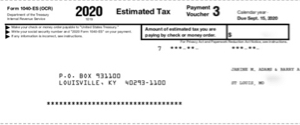
I’ve been paying estimated taxes every quarter for 25 years, since I left my full-time to become a freelance writer in 1995. After ten years writing, I started Peace of Mind Organizing in 2005. That’s 25 years of self-employment and 100 estimated tax payments. I know that they’re due January 15, April 15, June 15, and September 15. That’s been engraved in my memory for years.
Then along came 2020. As you might recall, in response to the COVID-19 crisis, the IRS extended the deadline for tax returns, as well as estimated tax payments, to July 15, 2020. So that day I paid the first two estimated tax payments for the year. (Amazingly enough, I’d filed my 2019 taxes before the tax deadline was extended.)
This morning, I realized I’d completely forgotten the September 15 estimated tax payment. It may because I was in Walla Walla and my computer was in the shop (a one-two punch), so I was less connected to my day-to-day life. It may be because only two months, instead of the customary three, had elapsed since the last time I paid. (Although two months in 2020 feels like a lifetime.) Whatever the reason, I was a little shocked to realize that I’d let the deadline slip. And I’m making the payment today.
It occurred to me that maybe I’m not alone in this and that you could use a reminder that the estimated taxes for June, July and August 2020 were due on September 15. If you pay estimated taxes and didn’t make a payment on the 15th, feel free to join me in doing it today!
Ready, set, vote!
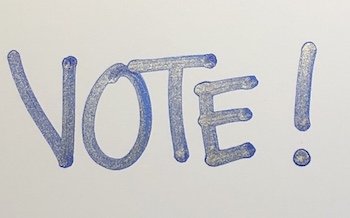
It’s less than six weeks to the November 3 election here in the United States. This has long felt like a very important election, and it’s been made even more important by the passing of Supreme Court Justice Ruth Bader Ginsburg on September 18. Between now and November 3, I’m committed to devoting a whole lot of time, energy and resources to helping people make sure they’re able to vote.
This is something that Shannon and I discussed on Episode 122 of our podcast, Getting to Good Enough, entitled Get Out the Vote, which dropped today. In this episode, we talk about making sure you’re able to vote, and how you can help get out the vote. There are loads of resources in the show notes so I encourage you to read them and/or listen to the episode.
Voting in Missouri, where I live, is confusing. And the inherent risks of voting in person on November 3 because of the pandemic have made it even more confusing. Since I’m assuming a lot of my readers are in Missouri, I want to help you understand the options. Here’s an easy-to-understand flyer on the Secretary of State’s website that spells it out well.
There are three ways to vote in Missouri. This chart on the Secretary of State website indicates the deadlines for each. Here’s my explanation of the three options.
Please note that in Missouri, absentee and mail-in voting are two different things, with different requirements.
Missouri Option 1: Absentee voting. To vote absentee, you must have an excuse. This year, because of COVID-19, anyone age 65 or older or at risk of contracting COVID, such as those with diabetes or heart problems, may vote absentee. Other excuses include being incapacitated or caring for an incapacitated person, being out of town on election day or religious beliefs. (The complete list of excuses is on the ballot request form.) Absentee ballots can be requested by mail (deadline is October 21 at 5 pm) or in person (deadline is November 2). An absentee ballot request form can be found here. Most absentee ballots must be notarized. The exceptions are for those who indicated a health reason (including all voters age 65 or older) or those caring for an incapacitated person. Absentee ballots can be returned by mail or dropped off. You can also vote absentee in person at your local election authority in advance of the election and you do not have to apply in advance to do so. In St. Louis city and county (and probably elsewhere in Missouri) satellite absentee voting sites will open next month.
Missouri Option 2: Mail-in voting. This year, because of COVID-19, Missouri is offering no-excuse mail-in voting for the first time. You do not need an excuse to vote by mail; however, all mail-in ballots must be notarized and you MUST return your ballot through the U.S. Postal Service. You can request a mail-in ballot by mail or in person at your local election authority. Here’s a link to a mail-in-ballot application. The deadline to request a mail-in ballot is October 21 at 5 pm.
IMPORTANT NOTE: If you live in St. Louis and need a ballot notarized, contact me at janine@peaceofmindorganizing.com. I became a notary public in August specifically to help make it easier for people to vote by mail or absentee and I want to help you. I do not charge for notarizing a ballot.
Missouri Option 3: Go to the polls on election day. Voting in person is certainly an option. Be sure you know where your polling place is since the number of polling places in your area may have been reduced. Be sure to wear a mask and follow social distancing practices. And prepare to be there awhile. Because of the potential for a reduced number of polling places, and the importance of the election, long lines are likely. Go to this page on the Secretary of State’s website to find your polling place and to see what issues are on the ballot in your jurisdiction.
If you’re planning to mail your ballot, give it plenty of time to get there. I suggest considering October 20 your deadline.
This year it’s really important to make a plan to vote. You don’t want to wait until the last minute and find out that your options are more limited than you thought. You also want to make sure you understand the different options, choose the appropriate one and execute it properly. If you make a mistake—and unfortunately, it’s easy to make a mistake—your vote may be disqualified. If you have any questions about Missouri voting, feel free to reach out to me. I’m happy to help make it more clear.
If you live in a state other than Missouri, you can go to Vote.org to find out the voting rules in your state. I’m happy to help you navigate your options as well, if you’d like.
Edited to add: I’m planning to do a separate post about this, but it bears mentioning now that you should educate yourself about what’s on your ballot before going to the polls or filling out your absentee/mail-in ballot. The League of Women Voters has a website, Vote411.org, that provides information on your election based on your address. Right now, it lists only the presidential race when I enter my address. But Missouri’s Voter Outreach page had a more comprehensive listing of what’s on the ballot when I entered my address.
Worth repeating: Organizing your car
I wrote this post a few years ago and when I stumbled across it today, I decided to share it again. I have a different car now and can no longer use my knitted trash can, alas. But I got another hand-made trash receptacle for my car, which I love. If you, like me, are spending less time in your car these days, now might be a good time to organize it. You’ll have a fighting chance of keeping it organized!
Last week, a client asked me to help him organize the console and glove compartment of his car. I think that’s the first time I’ve been asked to organize a car and it was fun! In no time at all, we had his car organized so that he can find what he needs easily.
Perhaps because I had so much fun with my client, I decided to organize my own car today. In my case, the console is pretty much empty and the glove compartment under control, but the cargo area and back seat (full of organizing supplies) needed some love and attention.
Organizing a car is like organizing any space, just on a smaller scale. Here are the basic steps:
- Empty the area in question (glove box, console, cargo area)
- Sort the items into categories, putting like things together
- Toss the inevitable trash
- Take inside the stuff that belongs inside (I can guarantee there will be some)
- Donate the car gadgets that seemed like a great idea but you never use
- Start putting away the stuff you know you want to keep in the car. Start with the items you use most often and put them in the areas easiest to reach from the driver’s seat.
- Put the “just in case” stuff in the farthest away storage spaces—you really want to keep close at hands the items that are used regularly.
Here are some storage ideas we used for my client:
- Ziploc® bag to corral his food items in the glove compartment
- Stacked accessory boxes in his center console (which is square-ish), with the most used stuff in the top box, without a lid. Tucked underneath in an accessory box with a lid were items he wanted in the car but didn’t need super-easy access to.
- The pocket in the passenger side door for the owner’s manual, so it didn’t take up valuable space in the glove compartment.
Don’t forget about your wastebasket! Putting wrappers and other trash items in a receptacle is probably the single best thing you can do to keep, your car looking clean. I absolutely love the hand-knit basket I put in my car (I knitted it before I bought the car and it fits perfectly into the spot in front of the console! Here’s a picture:

If you like the idea of a decorative, hand-made wastebasket, there are no shortage of options for car trash cans on Etsy.
Now that my car is clean and organized, I’m off to get it washed and detailed! When I think about how much time I spend in my car, I realize I should do that more often!
Links
- National Association of Productivity and Organizing Professionals
- Getting to Good Enough podcast
- NAPO St. Louis
- Shannon Wilkinson, life coach
- Are you interested in becoming a professional organizer?
- Peace of Mind Spending
- Ravelry
- Institute for Challenging Disorganization
- Organize Your Family History








